Latest Version: 2.0 (2013-03-31)
Platform: Linux (Debian/Ubuntu)
Language: Vala & GTK3
ProjectPage:https://launchpad.net/selene
Selene Media Encoder
Selene is an audio/video converter for converting files to OGG,OGV, MKV,MP4,WEBM,OPUS,AAC,FLAC,MP3 and WAV formats. It aims to provide a simple GUI for converting files to popular formats along with powerful command-line options for automated/unattended encoding.
Features
- Encode videos to MKV,MP4,OGV,WEBM formats.
- Encode music to MP3,AAC,OGG,OPUS,FLAC,WAV formats.
- Options to pause/resume encoding
- Options to run with lower priority and shutdown PC after encoding
- Bash scripts can be written to control the encoding process
- Commandline interface for unattended/automated encoding
Screenshots
Image may be NSFW.
Clik here to view.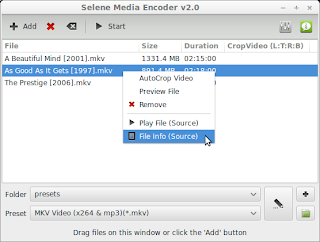 Image may be NSFW.
Image may be NSFW.
Clik here to view. Image may be NSFW.
Image may be NSFW.
Clik here to view. Image may be NSFW.
Image may be NSFW.
Clik here to view. Image may be NSFW.
Image may be NSFW.
Clik here to view. Image may be NSFW.
Image may be NSFW.
Clik here to view.
Installation
If you are using Ubuntu 12.10 (Quantal Quetzal) or its derivates (Kubuntu 12.10, Xubuntu 12.10, Mint 14, ..) then you can install it from the LaunchPad PPA:
Open a terminal window (CTRL+ALT+T) on your Ubuntu machine and type the following commands one by one:
sudo apt-add-repository -y ppa:teejee2008/ppa
sudo aptitude update
sudo aptitude install selene
For other Debian systems the DEB package can be download from LaunchPad.net
AAC Encoding
For encoding to AAC/MP4 format you need to install the NeroAAC encoder. Run the following commands in a terminal window. It will download and install the NeroAAC encoder.
cd /tmp
wget http://ftp6.nero.com/tools/NeroAACCodec-1.5.1.zip
unzip -j NeroAACCodec-1.5.1.zip linux/neroAacEnc
sudo install -m 0755 neroAacEnc /usr/bin
sudo apt-get install gpac
