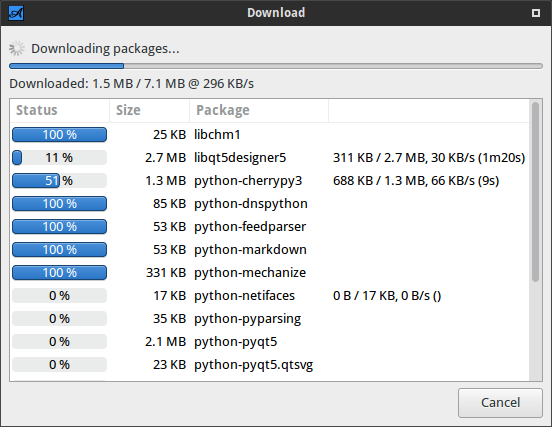Aptik v2.0 is now available. This is a major release with many new improvements.
Aptik will now also list 32-bit packages, so that they can be backed-up and re-installed on the new system.
There's a new "Section" dropdown for filtering the packages based on category. For example, if you select the "kernel" section you can see the packages for the installed Linux kernels.
If you have the DEB files for these packages, you can drag and drop the DEB files on the window to save them in the backup location. These DEB files will be used for re-installing the packages during restore.
New Package Download Window
There's a new download window for downloading packages using aria2. aria2 is a multi-threaded download manager which can download packages more quickly by opening multiple connections for each file. Multiple packages will be downloaded simultaneously to max-out the available bandwidth.
App settings will now be saved as separate TGZ archives. This will allow you to delete individual items from the backup location manually.
New command line options --list-configs, --backup-configs, --restore-configs have been added. The --backup-configs and --restore-configs commands should be used carefully as they will backup and restore **ALL** config directories in your home directory.
If you want to buy me a coffee or send some donations my way, you can use Google wallet or Paypal.
You can send your donation via Google Wallet to teejeetech at gmail dot com.
You can also donate with PaypalChanges
Backup and Restore for Non-Native packages
If you are running a 64-bit Linux distribution then most of the packages on your system will be 64-bit. Your system will also have some 32-bit packages installed for compatibility with games and other software which don't have 64-bit versions available.Aptik will now also list 32-bit packages, so that they can be backed-up and re-installed on the new system.
Package Status & Section Filters
The status dropdown now displays more options for filtering the package list.- Installed (dist) - All packages that came with your OS.
- Installed (user) - All extra packages installed by you. Dependency packages will not be displayed. For example, if you installed package A on your system, and packages B, C, D were installed along with A (as dependencies), then only A will be listed.
- Installed (auto) - All packages that were installed automatically for satisfying the dependencies of extra packages that were installed by you. Displays B, C, D from the above example.
- Installed (deb) - All packages that were installed from downloaded DEB files.
- NotInstalled - All packages that are not installed but available for installation.
There's a new "Section" dropdown for filtering the packages based on category. For example, if you select the "kernel" section you can see the packages for the installed Linux kernels.
DEB File Backup & Restore
Aptik will now warn you if there are any packages on your system which were installed from DEB files.If you have the DEB files for these packages, you can drag and drop the DEB files on the window to save them in the backup location. These DEB files will be used for re-installing the packages during restore.
New Package Download Window
There's a new download window for downloading packages using aria2. aria2 is a multi-threaded download manager which can download packages more quickly by opening multiple connections for each file. Multiple packages will be downloaded simultaneously to max-out the available bandwidth.
GUI Improvements
PPA restore progress will be displayed in a GUI instead of a terminal window.
Improvements for App Settings Backup
Selected items were previously saved as a single app-settings.tar.gz file in the backup location. This made it difficult to delete the data for unneeded items.App settings will now be saved as separate TGZ archives. This will allow you to delete individual items from the backup location manually.
New command line options --list-configs, --backup-configs, --restore-configs have been added. The --backup-configs and --restore-configs commands should be used carefully as they will backup and restore **ALL** config directories in your home directory.
New App Icon
The main app icon has been changed. This awesome new icon was created for Aptik by the designers of the Numix Circle theme.Installation and Updates
Aptik can be installed by running the following commands in a terminal window:sudo apt-add-repository -y ppa:teejee2008/ppaExisting users can update the application with the following commands:
sudo apt-get update
sudo apt-get install aptik
sudo apt-get update
sudo apt-get install aptik
Donate
This application is completely free and will continue to remain that way. Your contributions will help in keeping this project alive and improving it further. Feel free to send me an email if you find any issues in this application or if you need any changes. Suggestions and feedback are always welcome.If you want to buy me a coffee or send some donations my way, you can use Google wallet or Paypal.
You can send your donation via Google Wallet to teejeetech at gmail dot com.