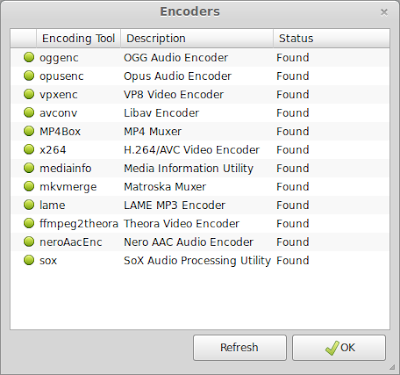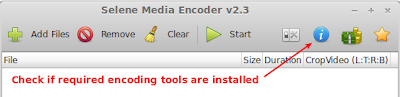What's New
Audio Tag Support
The tags in the source audio file (like Artist, Album, etc) will be copied to the output file for all audio formats (mp3,aac,opus,etc). Audio tags were not supported in previous versions.
SOX Audio Processing
SOX is an audio processing utility that can apply various effects to the audio like fade-in, fade-out, maximizing volume, etc. Selene can now use SOX to process the audio of the file being converted. These options are available for all output formats. The following options have been added - bass, treble, tempo, pitch, norm, earwax and fade. More effects will be added soon.
Check for Missing Encoders
A new window is added which lists the encoders required by Selene for converting audio and video. Users will be warned if required audio/video encoders are missing on their system.
Installation
Ubuntu-based Distributions (Ubuntu, Linux Mint, etc)
Install from PPA for Ubuntu 13.10 (saucy), 14.04 (trusty), 14.10 (utopic).
Run the following commands in a terminal window:
sudo apt-add-repository -y ppa:teejee2008/ppa
sudo apt-get update
sudo apt-get install selene
For any other Ubuntu release, you can install from the DEB files given below.
selene-latest-i386.deb (32-bit)
selene-latest-amd64.deb (64-bit)
Debian
DEB files are available from following links:
selene-latest-i386.deb (32-bit)
selene-latest-amd64.deb (64-bit)
Other Linux Distributions
An installer is available from following links:
selene-latest-i386.run (32-bit)
selene-latest-amd64.run (64-bit)
Run it from a terminal window with the following commands:
sh ./selene-latest-i386.run #32-bit
sh ./selene-latest-amd64.run #64-bit
Depending on the distribution that you are using, you may need to install packages for the following dependencies:
Required: libgtk-3 libgee2 libjson-glib rsync realpath libav-tools mediainfo
Optional: vorbis-tools, opus-tools, vpx-tools, x264, lame, mkvtoolnix, ffmpeg2theora, gpac, sox
Support This Project
This software is free for personal and commercial use and is licensed under the GNU General Public License. If you find this software useful and wish to support its development, please consider purchasing a support subscription for $10 or leaving a donation using the PayPal link below. Your contributions will help in keeping this project alive and developing it further.
What you get when you purchase a support license:
- Technical support through email
- Feature requests will be given higher priority
- People who donate $10 or more will be listed on the donations page