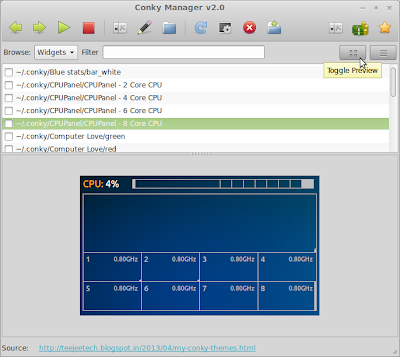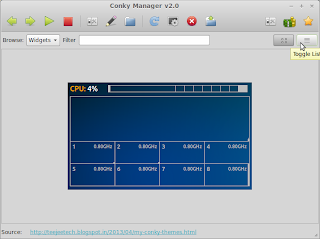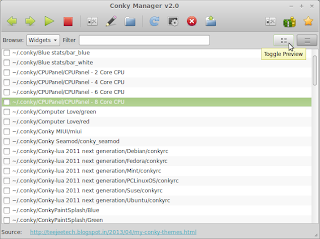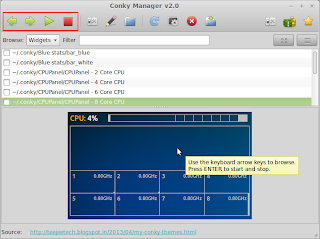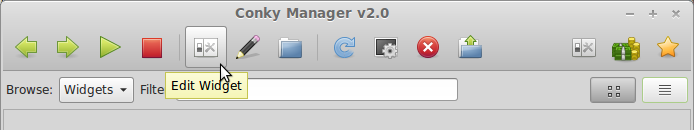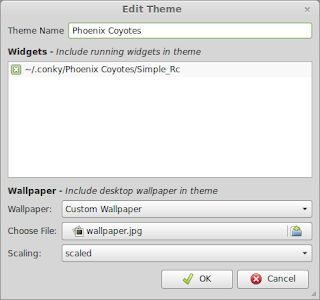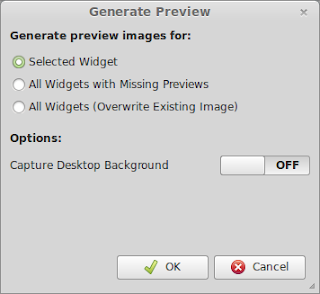Conky Manager v2 is now available. This is a major update with a completely revamped UI and options.
A big thanks to all who donated to the project. People who donated will receive a complementary user manual via email.
The major changes are summarized below:
New UI with Previews
The main window now displays a list and a preview area.
The list and preview areas can be resized, or hidden using the toggle buttons on the right.
Widgets and Themes
- A Widget is a Conky configuration file (conkyrc file). A theme is a combination of widgets along with a wallpaper (cmtheme file). Widgets and Themes can be browsed by selecting the dropdown at the top left.
Selecting 'Widgets' from the dropdown will list all conkyrc files in the directory ~/.conky. This directory is now the default location where CM will keep all files. This location cannot be changed.
You can specify additional search locations from the settings window. By default CM will search and add all locations where conkyrc files can be found (like ~/.Conky, ~/.config/conky, etc).
Browsing Widgets and Themes
Use the arrow keys on your keyboard to browse the themes. You can also use the Previous and Next buttons on the toolbar.
Press the Enter key on your keyboard to Start and Stop widgets, or use the toolbar buttons.
- Enter a name in the Filter textbox to filter the list. Enter '0' to display all widgets which are currently active (running).
Editing Widgets and Themes
- Select a widget or theme from the list and click the Edit button on the toolbar.
Generate Previews
- If the preview image is missing for any widget, you can generate it using the toolbar button.
Generating previews will take some time. The images are saved in the same directory that has the conkyrc file.
Previews can be generated only for widgets (not themes).
User Manual
If you wish to receive a copy of the user manual please leave a donation using the PayPal link below. The copy will be sent to you by email.
The manual has a detailed description of the functionality along with steps required for creating theme packs and for fixing common issues.
People who have already donated to this project or who have contributed in some other way (translations, etc) need not donate again. Just drop me a mail to receive your copy.